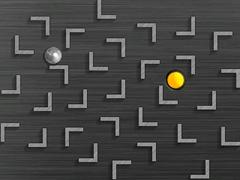I bought my dream gadget last week - a Topaz Brown Nokia E72. I was thrilled to use it when unpacked, but unfortunately its Wi-Fi disappointed me a lot. The phone would smoothly connect to my Wi-Fi Router but after that browsing & downloading was almost impossible. I scanned numerous Net Forums & partly solved my problem.
The first solution was to go to the Advanced Settings of your access point & manually assign the IP Address, Subnet Mask, Default Gateway & DNS Servers. But this too did not completely eradicate my problem until I found out the trick yesterday. I have a Netgear WGR614 Wi-Fi Router which has an option to "Enable WMM" which is supposedly to enhance Multimedia / Streaming experince on Wi-Fi devices. Unfortunately I suspect the implementation of WMM to be a little bit faulty either on the Router or on the Phone. So disabling it fixed my problem completely & I am just loving browsing, downloading & watching streaming links on my phone.
So here is the complete list of steps which you need to set to have a perfectly working Wi-Fi on your Nokia E72 -
1. If you have Protected Wi-Fi setup (WEP/WPA/WPA2) on your Wi-Fi Router along with MAC filtering, you then need to first determine the MAC address of your Phone. Dialing *#62209526# on your Phone's main screen gives your Phone's MAC address. Keep this noted.
2. Permit the above noted MAC address on your Wi-Fi Router for Internet access.
3. If required, assign a Static IP for your Phone on the Wi-Fi Router.
4. Diable WMM if enabled on your Wi-Fi Router
5. Now go to Menu->Control Panel->Settings->Connection->Destinations & add your Access Point under the Internet category. Open the Access Point settings & go to Adavanced Settings option. Now manually set the IP Address, Subnet Mask, Default Gateway & DNS Servers on the Phone.
Voila!!! Your Phone is all set for an excellent Internet experience.
 The profitability for a digital product like a website can only be judged from the number of hits it finds on the Web. The hits can only be increased if you have your site tuned up perfectly for what your customer's are exactly looking for. SEOMixi.com does exactly that.
The profitability for a digital product like a website can only be judged from the number of hits it finds on the Web. The hits can only be increased if you have your site tuned up perfectly for what your customer's are exactly looking for. SEOMixi.com does exactly that.