Its almost 2 months since 30-June-2008 when Microsoft disabled the DAV Protocol. The main implication was that you could no more configure your favourite Hotmail / MSN / Windows Live Mail account from Microsoft's FREE Mail Client, Outlook Express. As an alternative Microsoft provided a new Mail Client named Windows Live Mail (referred to as WLM in future references). Initially I hesitated & got annoyed using the same due to its Vista look & feel, but now I have discovered some small but useful features which will tempt you to shift from Microsoft Outlook Express to Windows Live Mail, even for your POP3 & IMAP accounts.
Firstly its the look & feel which is lot more intuitive that Outlook Express. It colour codes your different Mail Accounts for easy differentiation. Screenshot shown below.
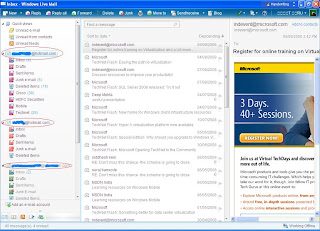
Next comes the speed of operation. WLM is surprisingly a light application. Though Microsoft is famous for making resource hungry applications, WLM negates their standard approach. It loads faster & even operates fast. You can also use it in Offline mode when you are not connected to net. Thanks to Microsoft that though it has retained the Vista look & feel it has not retained the resource hungriness of Vista in WLM :-)
And finally the most important feature for the techhies. Just like Microsoft Outlook & Outlook Express, WLM also has associated mail files. The Store Folder which was referred to as Local Folders in Microsoft Outlook Express, is now referred to as Storage Folders in WLM. Screenshot shown below.
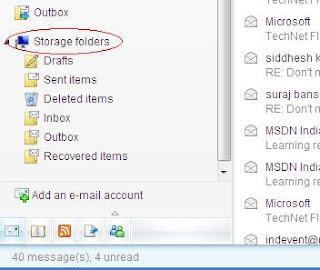
But something which has totally changed is the cryptic storage of mails in .dbx & .pst files. WLM stores all individual messages as.eml files; which makes the e-mail messages more searchable in Offline mode. Though the is not according to the Subject of the e-mail, but still each individual e-mail in any of the folders resides as a .eml file. The Store Folder can be located & changed according to one's needs from Tools (+T) -> Options ->Advanced -> Maintenance -> Store Folder
Aren't all these features wonderful? Why are you still stuck up with your old Mail Client, Download WLM switch to Windows Live Mail today
Firstly its the look & feel which is lot more intuitive that Outlook Express. It colour codes your different Mail Accounts for easy differentiation. Screenshot shown below.
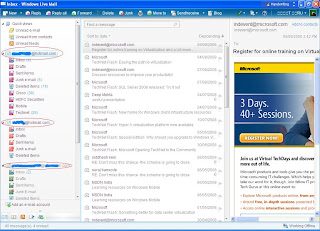
Next comes the speed of operation. WLM is surprisingly a light application. Though Microsoft is famous for making resource hungry applications, WLM negates their standard approach. It loads faster & even operates fast. You can also use it in Offline mode when you are not connected to net. Thanks to Microsoft that though it has retained the Vista look & feel it has not retained the resource hungriness of Vista in WLM :-)
And finally the most important feature for the techhies. Just like Microsoft Outlook & Outlook Express, WLM also has associated mail files. The Store Folder which was referred to as Local Folders in Microsoft Outlook Express, is now referred to as Storage Folders in WLM. Screenshot shown below.
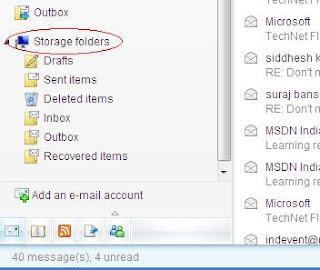
But something which has totally changed is the cryptic storage of mails in .dbx & .pst files. WLM stores all individual messages as
5 comments:
At work with outlook express and possible other similar files first of all this is reliability-recovery file wab,and this tool can do this,also it has free status,program software was designed to fix data corruption issues for Windows Address Book files in wab and wa~ format,recovery utility to fix Windows Address Book problems and retrieve corrupted contact entries from corrupted files of wa~ and wab format,tool Microsoft permits to perform Outlook wab recovery faster and keeps the privacy of repaired contact entries,recovery file wab actions on user workstation, users should not send their wab files to other services for . wab files recovery,program for recovery wab file is installed very fast, the files are placed to Program Files directory, like for all Windows applications,previewed by all users, but, you will have difficulties in the previewing of other contacts.
Once I went off my computer very fast,I hadn't closed MS Outlook,consequently my data were lost.But I was lucky and found in google-move ost file.Tool helped me very quickly and it is free as far as I remember.Moreover program can as well moving mail from pst to ost in Outlook to recover all of your contacts and critical information and avoid data losses.
@Alex - Thank you for sharing this nice info.
Today I opened my OE and saw that my addres book is empty.I was disappeared,but fortunately I used the google and found-addressbook recovery.Software helped me in seconds and for free.Moreover it showed how retrieve contacts from corrupted Windows Address Books (files with *.wab extension).
@Alex - Thank you for sharing this info.
Post a Comment