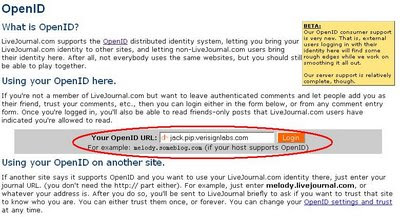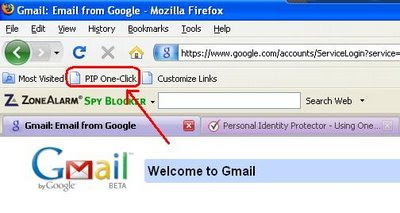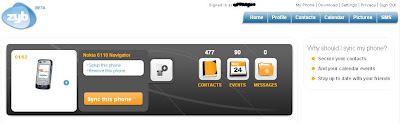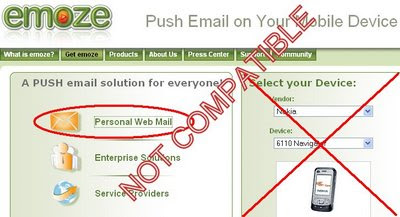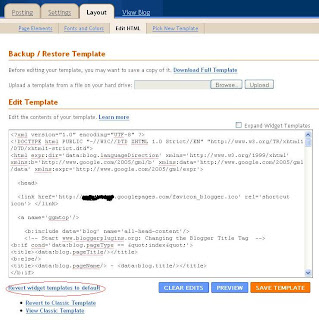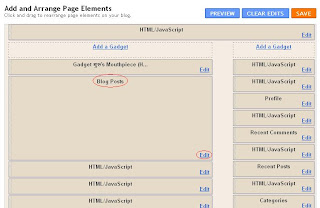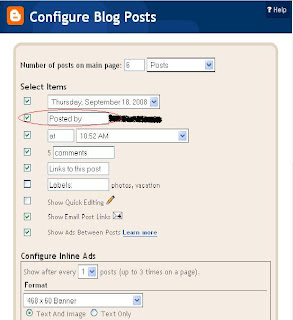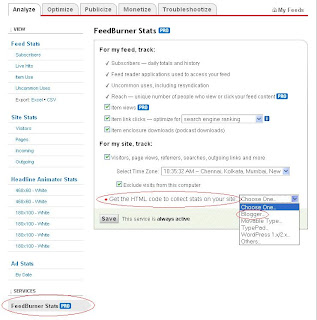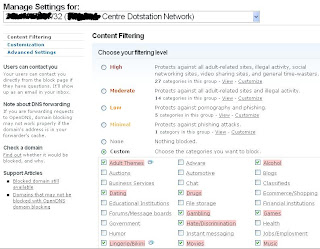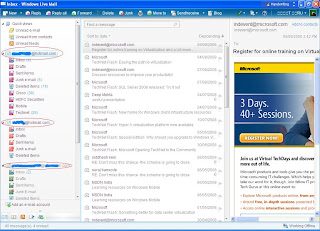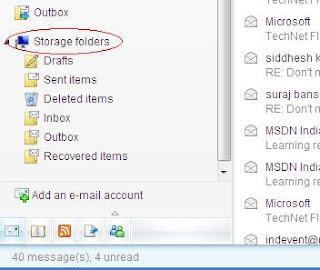Though this information might not be something new to the techies, but I thought it to be wise to share a easy to use, secure Desktop Sharing application. It is provided by none other than Microsoft. It was quite surprising that I never heard of this nice little application.
Though this information might not be something new to the techies, but I thought it to be wise to share a easy to use, secure Desktop Sharing application. It is provided by none other than Microsoft. It was quite surprising that I never heard of this nice little application.Currently it is available as a Beta 2 release. It can share sessions with almost 15 users over HTTPS connection & hence is secured. To share your desktop you just need to download & install the application & create a new session for yourself. Once a session is created the application provides all the details regarding the link to access & the Username & Password for the session. You can share those details with any other user with a Windows Live ID who would be a part of the session. The best part is it - users can access a Web-based interface if they don't have the application installed. Similarly, you can also join a session shared by another Windows Live user.