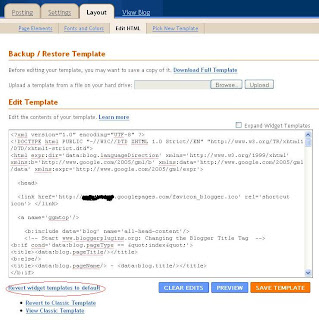
Now arises the question of why you want to revert widget templates to default. Sometimes it so happens that after customizing your Blogger template some of your widgets start misbehaving. Take the example of the Blog Posts widget.
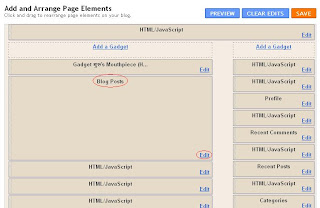
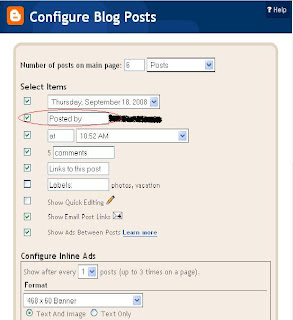
While customizing this widget even if we select some options like "Posted by", it fails to appear on the Blog. At this point of time we are left with no other option other than reverting widget templates to default. But this deletes the FeedBurner Stats code.
To restore the code login to FeedBurner & click on your Blogs name. Now check on the lower left hand corner of your browser for the link FeedBurner Stats [PRO].
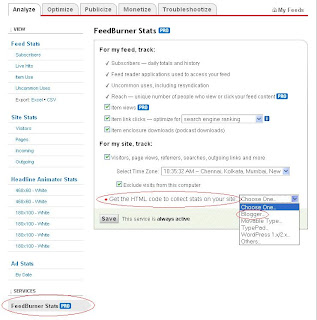
Now on the section of Get the HTML code to collect stats on your site select Blogger from the drop down list. A window would soon pop-up describing you the entire procedure to install the code on Blogger. Just copy & paste the code as per the procedure described & your site statistics collection would start once again.
No comments:
Post a Comment