A few days back I saw a TV listing of National Geographic channel which was advertising a small documentary about the amazing Delhi Metro project. It suddenly reminded me about my own City of Birth, "Calcutta", now called "Kolkata". In the mid-80s when I used to visit Kolkata, I used to see terrific construction activity going on for the Kolkata Metro. By late-80s many sections of the Kolkata Metro Railway had also started functioning. Then why was no documentary made on India's first successful unground Metro Railway service ? A service which till date is flawless & well managed. I guess probably because the Central Government only tries to sponsor, portray & hype all happenings in the vicinity of Delhi. This attitude was evident from the fact that when the coaches were ordered for the Kolkata Metro, it was manufactured locally from Perambur, Tamil Nadu & were non-AC. When it came to Delhi, the AC coaches were imported from Korea. And we all know how the unruly crowd started pressing all sorts of buttons within the coach, which ultimately saw them disabled.....ha ha ha. No such thing ever happened with Kolkata Metro Railway.
Prowd to be a Bengali !!!!!
Scripting your Network
Always thought that controlling your Company's Network was difficult. Pulling up Reports was possible only using some expensive Network Monitoring tools - WRONG.
I will show you one sample script which you can modify according to your needs to control your Network. These scripts can basically be used in any Network environment where the Network Device is Manageable (i.e. TELNETing possible). Following is a script which I had written at one of my job postings to pull up report of Routers which are connected through ISDN with Leased Line down:
+++++++++++++++++++++++++++++++++++++++++++++++++++++++++++
#!/bin/ksh
####################
# #
# ISDN Status Script #
# #
####################
trap 'terminate' 1 2 3 6
terminate()
{
if test -f $SCRIPT_PATH/log/isdn_active.log.$$
then
rm -r $SCRIPT_PATH/log/isdn_active.log.$$
fi
if test -f $SCRIPT_PATH/log/tnet.log.$$
then
rm -r $SCRIPT_PATH/log/tnet.log.$$
fi
echo "\nScript execution terminated by user. Cleaning up Temporary Files.....Done\n"
exit 1
}
clear
echo "\n##### Current ISDN Status Script #####\n"
echo " Developed By Baudhayan Lahiri \n"
echo "\nPlease enter Router Username:"
read uname
stty -echo
echo "\nPlease enter Router Password:"
read pword
echo "\nPlease enter Router Enable Password:"
read epword
ssty echo
echo "\nGathering Router ISDN Status Information, Please Wait.....\n"
echo "To abort ISDN STATUS script execution press\n"
while read LINE
do
(
sleep 1
echo $uname;\
sleep 1
echo $pword";\
sleep 1
echo "en";\
sleep 1
echo $epword;\
sleep 1
echo "sh isdn active";\
sleep 1
echo "q";\
) tnet $LINE 3
done < $SCRIPT_PATH/db/isdn_rtrs >> $SCRIPT_PATH/log/isdn_active.log.$$ 2> $SCRIPT_PATH/log/rtr_output.log
echo "--------------------------------------------------------------------------------
ISDN ACTIVE CALLS
--------------------------------------------------------------------------------
Call Calling Called Remote Seconds Seconds Seconds Charges
Type Number Number Name Used Left Idle Units/Currency
--------------------------------------------------------------------------------"
grep -w "In" $SCRIPT_PATH/log/isdn_active.log.$$
grep -w "Out" $SCRIPT_PATH/log/isdn_active.log.$$
echo "--------------------------------------------------------------------------------\n"
rm -r $SCRIPT_PATH/log/isdn_active.log.$$
+++++++++++++++++++++++++++++++++++++++++++++++++++++++++++
Explaination:
I will show you one sample script which you can modify according to your needs to control your Network. These scripts can basically be used in any Network environment where the Network Device is Manageable (i.e. TELNETing possible). Following is a script which I had written at one of my job postings to pull up report of Routers which are connected through ISDN with Leased Line down:
+++++++++++++++++++++++++++++++++++++++++++++++++++++++++++
#!/bin/ksh
####################
# #
# ISDN Status Script #
# #
####################
trap 'terminate' 1 2 3 6
terminate()
{
if test -f $SCRIPT_PATH/log/isdn_active.log.$$
then
rm -r $SCRIPT_PATH/log/isdn_active.log.$$
fi
if test -f $SCRIPT_PATH/log/tnet.log.$$
then
rm -r $SCRIPT_PATH/log/tnet.log.$$
fi
echo "\nScript execution terminated by user. Cleaning up Temporary Files.....Done\n"
exit 1
}
clear
echo "\n##### Current ISDN Status Script #####\n"
echo " Developed By Baudhayan Lahiri \n"
echo "\nPlease enter Router Username:"
read uname
stty -echo
echo "\nPlease enter Router Password:"
read pword
echo "\nPlease enter Router Enable Password:"
read epword
ssty echo
echo "\nGathering Router ISDN Status Information, Please Wait.....\n"
echo "To abort ISDN STATUS script execution press
while read LINE
do
(
sleep 1
echo $uname;\
sleep 1
echo $pword";\
sleep 1
echo "en";\
sleep 1
echo $epword;\
sleep 1
echo "sh isdn active";\
sleep 1
echo "q";\
) tnet $LINE 3
done < $SCRIPT_PATH/db/isdn_rtrs >> $SCRIPT_PATH/log/isdn_active.log.$$ 2> $SCRIPT_PATH/log/rtr_output.log
echo "--------------------------------------------------------------------------------
ISDN ACTIVE CALLS
--------------------------------------------------------------------------------
Call Calling Called Remote Seconds Seconds Seconds Charges
Type Number Number Name Used Left Idle Units/Currency
--------------------------------------------------------------------------------"
grep -w "In" $SCRIPT_PATH/log/isdn_active.log.$$
grep -w "Out" $SCRIPT_PATH/log/isdn_active.log.$$
echo "--------------------------------------------------------------------------------\n"
rm -r $SCRIPT_PATH/log/isdn_active.log.$$
+++++++++++++++++++++++++++++++++++++++++++++++++++++++++++
Explaination:
- $SCRIPT_PATH : It is an Environment Variable defined in Linux which points to the Path where all your Scripts are stored, eg. /etc/var/home/scripts
- isdn_active.log.$$ : "$$" represents the current Shell's Process ID, "isdn_active.log" is the Output file which will store all the Router Names which are currently connected through ISDN.
- tnet.log: It is a temporary log file created for the TNET script which TELNET's only those Routers whose links are up.
- The entire WHILE...DO loop picks up one Router Name at a time mentioned in the "isdn_rtrs" file & redirects Output of "sh isdn active" command to "isdn_active.log.$$" file. All errors are redirected towards "rtr_output.log" file.
- The GREP filter along with "In" & "Out" search filters are used to filter the Router entries from the log file which are currently connected through ISDN.
Ghost in my Cell Phone
I've been using my Nokia 6260 from almost 3 years now, my longest lasting Cell Phone. One of my close colleagues once started an SMS mania when he sent me close to 50 Shayaris via SMS within a span of 15-20 days in the month of February 2005. Though it was a bit irritating, but the Shayaris were really good ones. All of a sudden my Cell Phone hung up in the month of September 2005 or so & I lost all the lovely Shayaris.
That was the first time I learnt that my Cell Phone had an SMS bug. i.e. if by any chance my Cell Phone would hung up & I switch it off & on, I used to loose all my SMS's. The Nokia PC Suite software until a few months back did not allow you to browse your Inbox via the PC & copy the SMS's to your PC.
Today my Cell Phone hung up once again & when I switched it on, to my surprise I got back all the old Shayari SMS's & lost the ones which I had been storing from past few months. Strange enough, but I am happy to get back the 2 year old Shayaris. Now I have immediately copied them to my PC. not to loose it once again :)
Is there a Ghost in my Cell Phone !!!!!
That was the first time I learnt that my Cell Phone had an SMS bug. i.e. if by any chance my Cell Phone would hung up & I switch it off & on, I used to loose all my SMS's. The Nokia PC Suite software until a few months back did not allow you to browse your Inbox via the PC & copy the SMS's to your PC.
Today my Cell Phone hung up once again & when I switched it on, to my surprise I got back all the old Shayari SMS's & lost the ones which I had been storing from past few months. Strange enough, but I am happy to get back the 2 year old Shayaris. Now I have immediately copied them to my PC. not to loose it once again :)
Is there a Ghost in my Cell Phone !!!!!
Cleaning the USB mess
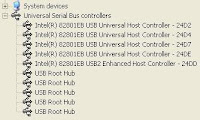 Nowadays almost all electronic gadgets are USB compatible. It so happens that you keep plugging in & out all these gadgets & gizmos that you have with you. What eventually happens is that you might find some new gadgets not being recognised by your Windows system even though you might have the latest system. You might also see an error message saying "This USB device can perform faster if you connect it to a Hi-Speed USB 2.0 port" when you connect any USB storage device, though you know that all your USB ports are already USB 2.0 compliant.
Nowadays almost all electronic gadgets are USB compatible. It so happens that you keep plugging in & out all these gadgets & gizmos that you have with you. What eventually happens is that you might find some new gadgets not being recognised by your Windows system even though you might have the latest system. You might also see an error message saying "This USB device can perform faster if you connect it to a Hi-Speed USB 2.0 port" when you connect any USB storage device, though you know that all your USB ports are already USB 2.0 compliant. What to do in such a case ?
Though the Internet mostly says about rebooting your system in Safe Mode & uninstalling various devices currently installed, I have found another simpler way:
- Switch-Off / Unplug all your connected USB devices.
- Go to Control Panel -> Device Manager & go to the section "Universal Serial Bus controllers".
- Delete all the Host Controllers reflecting under this section one by one.
- Once all the Host Controllers are deleted the section "Universal Serial Bus controllers" will totally disappear.
- Now just refresh the Device Manager & you shall find all the USB Host Controllers getting installed automatically one by one.
- Now start Switching On / Plugging in your USB devices & you will find most of your previous USB errors have disappeared.
- Also remember that your Front USB Ports provide lesser power as compared to the ones at the back. So remember to use your rear USB Ports if you find devices not being detected by the Front USB Ports.
This is what my experience says. Please get yourself accustomed to different troubleshooting activities before you do this. This should be done only by a qualified PC technician.
(Post edited on 12-Aug-2008) I found another very helpful link on cleaning USB devices. Please Click Here to go through the same.
Access PC from Anywhere
Have a Broadband connection at home & your high-tech mom / dad also know how to connect that PC to the Cyberspace. Then how about accessing your PC from anywhere & everywhere.
You might have thought a number of times from your Office or probably from your friends place about accessing some file which you just forgot to carry with you. In that case your mom / dad are the only people who could help you out.
Lets check out how:
You might have thought a number of times from your Office or probably from your friends place about accessing some file which you just forgot to carry with you. In that case your mom / dad are the only people who could help you out.
Lets check out how:
- Visit http://www.logmein.com & register with them.
- Download & install their very small logmein desktop client (Install the FREE version).
- Now whenever you are out & plan to access your PC, just ask someone at your place to connect your PC to the Net.
- Now you are in total control of your PC from any place where you have access to the logmein site.
- Just log in to the site & follow some simple instructions & you will find your home PC's desktop right in front of you.
You might be wondering why I referred only this site while there are other products like GoToMyPC or Symantec PCAnyWhere. Probably because I am personally using this product for more than a year & also because it is a totally free version for personal use, which I didn't try to explore in the other products.
Anyways, explore other products too & enjoy the boon of Remote Management !!!!!
Subscribe to:
Comments (Atom)