Problem!
My Google account is more than a decade old now. 15 GB for free storage seemed absolutely fine until a few years back, when I started running short of storage space with lot of my storage lost to Google Photos. While per Google "High Quality" photos/videos are not counted against your storage space, if your photos/videos are not lucky enough to get auto-converted by "Google Backup and Sync" application to the "High Quality" format, the size of the files then get counted against your storage quota in Google Drive.
What did I do then?
I deleted some obsolete files. I then created a shared folder in my wife's Google Drive account and moved around 9 GB of archived files to the shared folder located in my wife's account.
While with deletion of files I could salavage some space, but I could still not find a major change after moving 9 GB of data to my wife's Google Drive account. The crux of the issue is the way how Google calculates storage quota's. Google calculates storage based on File/Folder ownership. While I moved 9 GB of data to my wife's account (on the shared folder), I still continued to remain the "Owner" for all the files/folders.
The Fix / Jugaad....
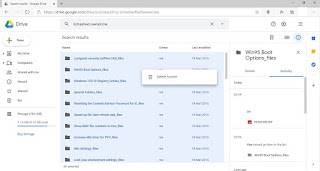 I kept a local copy of the 9 GB data, deleted all the 9 GB from the shared folder and emptied the "Bin" (Delete forever). Do you think this solved the problem? It is a yes and a no - Technically I had done the right things, but unfortunately Google has an issue with its "Bin"; even after deleting items forever, they kept reappearing and the ONLY way to salvage my space was to manually purge items in groups of files.
I kept a local copy of the 9 GB data, deleted all the 9 GB from the shared folder and emptied the "Bin" (Delete forever). Do you think this solved the problem? It is a yes and a no - Technically I had done the right things, but unfortunately Google has an issue with its "Bin"; even after deleting items forever, they kept reappearing and the ONLY way to salvage my space was to manually purge items in groups of files.
To manually delete items forever, you need to search for "is:trashed owner:me" in the Google Drive search bar. This will surprising keep showing you all the files which you had deleted forever. You now need to select all the files in search result using CTRL+A, Right Click and select "Delete forever". While this is a laborius task, but this was what I did for 2 hours to completely salavage 9 GB of deleted data.
How to manage all your Google Drive data from a single Windows Login?
Once I salavaged 9 GB of space, I then had to upload this data to my wife's account and then have the folder shared with me. Rather than using the browser for data upload, you can now use Google's "Backup and Sync" from the same windows login, as it now supports adding multiple accounts. While my primary account was already syncing with my Windows PC, I now added (configured) my wife's account in "Backup and Sync" and pointed towards the folder with 9 GB data and allowed the data to sync to my wife's account. I now just had to share this folder with my Google ID.
From the screenshot beside, you can see that 2 x instances of Google Backup and Sync are running.
So with some simple steps I have been able to give a whole new life to my Google Drive and also save some money by not subscribing to a "Google One" paid subscription.
Do give it and try and share your feedback/thoughts in the comment section below!

No comments:
Post a Comment