While my last post on Raspberry Pi 3 was mainly aimed towards making a custom-made Case to begin your initial Pi 3 setup, in this post I would share my experience on selecting the right Case, Charger and GPIO Cable for the Pi.
1. Case -
Pi 3 being a niche product, its difficult to find a case in a nearby Electronic store and hence you are left to choose only from the e-commerce portals like eBay, Snapdeal, FlipKart, etc. Though there are numerous options available online, you need to concentrate on some key features before you order the case -
- Availability of a Cooling Fan and Heat Sink - While many in the forums would say that you neither need a fan or heat sink, but after having experimented with the Pi 3 for nearly a week now I would say that it is always recommended to have both to keep the Pi 3 running cool. I found the idle temperatures of the Pi 3 without fan + heat-sink in Indian conditions to over around 45 - 50 deg C. Post using fan + heat-sink, the idle temperatures are found around 38 - 42 deg C. I would say that the fan + heat-sink cools the Pi 3 by almost 10 deg C
- Access to GPIO Pins - As you know that the Pi 3 is not just meant for Server-based computing but also for Robotics and other Engineering projects, hence a case which provides easy access to the GPIO pins without compromising the protection of the Pi 3 board is required
- (Optional) Access to the On-board Camera Port - Similar to the GPIO pins, a case with easy access to the Camera Port is preferable. But this is only required if you plan to buy a Camera manufactured for Pi
- Easy mounting case - A case where the Pi 3 board can fit with minimal screws
After keeping in mind all the above key features I went for the Case shown above bought from Amazon.
2. GPIO Cable -
Do remember that Pi 3 has a 40 pin GPIO port. So if you happen to stock any old 40 pin IDE cables (used in older Hard Drives), then that should suffice the GPIO cable requirement. In case you find that you have one of those cables which have 1 pin closed on both ends of the cable, don't worry, use a heated pin to drill small holes in the closure points and then you should have a fully functional GPIO cable ready. Do ensure to check the continuity of all the ports using a continuity tester
3. Power Adapter -
Before Powering-on Pi 3 I read on many forums that any Mobile Charger (from a reputed Manufacturer) with a rating up to a max of 5.25 Volt and 2.5 amp should work well with Pi 3. What I didn't realize is the difference between the rated Power and the actual Power provided by the Chargers. So when I connected the Pi 3 to a screen I would quite frequently find an AMBER colored Thunderbolt icon on the right hand corner of the screen. After some study in forums, I learnt that the flashing icon indicates that the Pi 3 is not powered adequately. Thanks to some brilliant engineers whose articles have clarified all my doubts about Powering up my Pi 3 with the correct Power Adapter.
Do visit the links below to enhance your knowledge on Power Adapters -
Remember that Pi 3 has onboard Wi-Fi and Bluetooth with 4 x USB 2.0 Ports and have higher power requirements as compared to the previous versions. Based on the articles mentioned above, I was lucky to have 3 reputed chargers -
1. Samsung Travel Charger (Oblong - Black).
2. Appled iPad Mini 2 Charger (White).
3. HP Touchpad Charger (Cylindrical - Black).
I was lucky to have the HP Touchpad Charger unused at home since my HP Touchpad had recently left for heavenly abode few days back :-) . While the rated ampere rating of 2.4 Amps was acceptable for Pi 3, but the rated voltage of 5.3 Volts seemed to be on a higher side. But after reading the articles above I realized that the standard cable length of 1 meter provided with the HP charger meant that the cable resistance would ensure that the micro-USB connector would provide the exact power which Pi 3 requires. I can now say for sure that the HP Touchpad Charger is possibly the best charger to be used with Pi 3 (if you already have one). I no more find any flashing AMBER colored Thunderbolt icon, even when I play resource hungry applications on my Pi.
So this concludes my post on the selection criteria for the right Case, Power Adapter and the GPIO Cable for the Raspberry Pi 3.
Watch out for this space for more discoveries on Raspberry Pi 3!
( I pasted the Apple sticker from my iPad Mini 2 on my Pi 3 to do so branding. Looks can be deceptive :-)


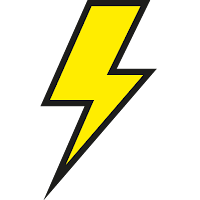
No comments:
Post a Comment