All television viewers in India might already be aware and might be frequently using "hotstar". Where you are able to watch recorded programs and live events (mostly Sports) either through the Smartphone App or through the Web browser.
The app continues to be promoted with the tagline..... "hotstar....go solo". Since it looks like the promoters - Star India Pvt. Ltd, want this app to be used for private viewing by individual users on their Phones, Tabs and PC's rather than having the option to cast the video on a Smart TV or a TV with a casting device like Chromecast.
Unfortunately I am big fan of watching recorded shows on big screen, rather than on personal devices. However due to the app limitation, there is no casting option available on hotstar app. I did try casting videos through PC using the Google Cast Chrome browser extension, but you may be aware that the "Cast this tab" option available with the Google Cast Chrome extension does screen replication and hence there is sync issues with Audio-Video on the TV. This is because the "Cast this tab" option merely does screen mirroring and hence the hotstar videos first get downloaded to your PC and your PC then pushes the same to the TV through Chromecast. This increases the bandwidth consumption on your Home Wireless Network causing sync issues.
After waiting for many months now I finally figured that Chrome / Chromium browser for Android now has the Cast option built-in. Hence when you view any streaming videos which are Chromecast compatible, you instantly get an option to cast the same to your TV. And yes, did I tell you that this casting is true casting and not screen mirroring. So as soon as you select the option to cast the streaming video, Chromecast immediately understands the link and the video is directly shown on the TV and the one playing on your Smartphone or Tab stops.
You guessed it right....this is the same technique I have started using to watch the hotstar videos on my TV through Chromecast. So next time you want to watch hotstar videos on TV don't use the hotstar app, rather use the Chrome / Chromium browser and use the Cast option.
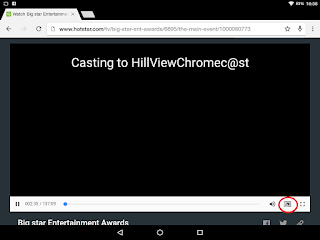
1 comment:
English premium shows are only available on desktop hotstar site or mobile app. No way to mirror phone screen to view hotstar premium English shows on TV :(
Post a Comment