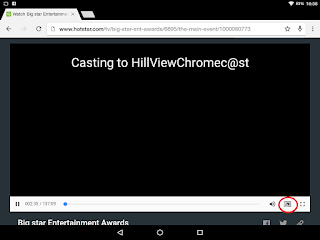This is continuation to my recent update on a Shift Scheduling Excel tool which I developed in 2005. I always believe in the statement "Necessity is the Mother of all Inventions" and this tool was basically developed by me due to a necessity.
I used to be the Team Lead / Operations Manager for my NOC team long time back. Most of you who have worked in 24/7 Operations will second me that it is very difficult to satisfy your team when you release the Roster for the next month. This tool basically tries to introduce what I called Shift Neutrality across your team and reduces conflict among team members.
Some of the key challenges addressed by this tool are -
While the tool is pretty easy to use, I have also included a worksheet which guides you with the process on how to configure the tool for the first time and then use it for recurring months for the mentioned Calendar year.
The tool was earlier known as "Auto Shift Scheduler" released in 2005. I have re-branded it and launched it with a new name Dynamic Roster Planner. This release can accommodate 28 x Team Members working in 4 x Shifts and it calculates Working Hours based on 9 hours per shift. I can customize to accommodate a growing team.
Download the tool from https://www.dropbox.com/s/jpr1ikkkytlifzt/Dynamic%20Roster%20Planner_r16v1.0.xlsx?dl=0
I am quite confident that you will find this tool useful, but will eagerly await to receive your positive / negative feedback of the tool.
I used to be the Team Lead / Operations Manager for my NOC team long time back. Most of you who have worked in 24/7 Operations will second me that it is very difficult to satisfy your team when you release the Roster for the next month. This tool basically tries to introduce what I called Shift Neutrality across your team and reduces conflict among team members.
Some of the key challenges addressed by this tool are -
- Accidental allocation of a team member in multiple Shifts in the same day
- Accident allocation of a team member on their planned holiday
- Holiday Tracking
- Visual Tracking of Sundays
- Summary of team member allocation and total Working Hours
- Flexibility in Shift Allocation based on team preference
While the tool is pretty easy to use, I have also included a worksheet which guides you with the process on how to configure the tool for the first time and then use it for recurring months for the mentioned Calendar year.
The tool was earlier known as "Auto Shift Scheduler" released in 2005. I have re-branded it and launched it with a new name Dynamic Roster Planner. This release can accommodate 28 x Team Members working in 4 x Shifts and it calculates Working Hours based on 9 hours per shift. I can customize to accommodate a growing team.
Download the tool from https://www.dropbox.com/s/jpr1ikkkytlifzt/Dynamic%20Roster%20Planner_r16v1.0.xlsx?dl=0
I am quite confident that you will find this tool useful, but will eagerly await to receive your positive / negative feedback of the tool.