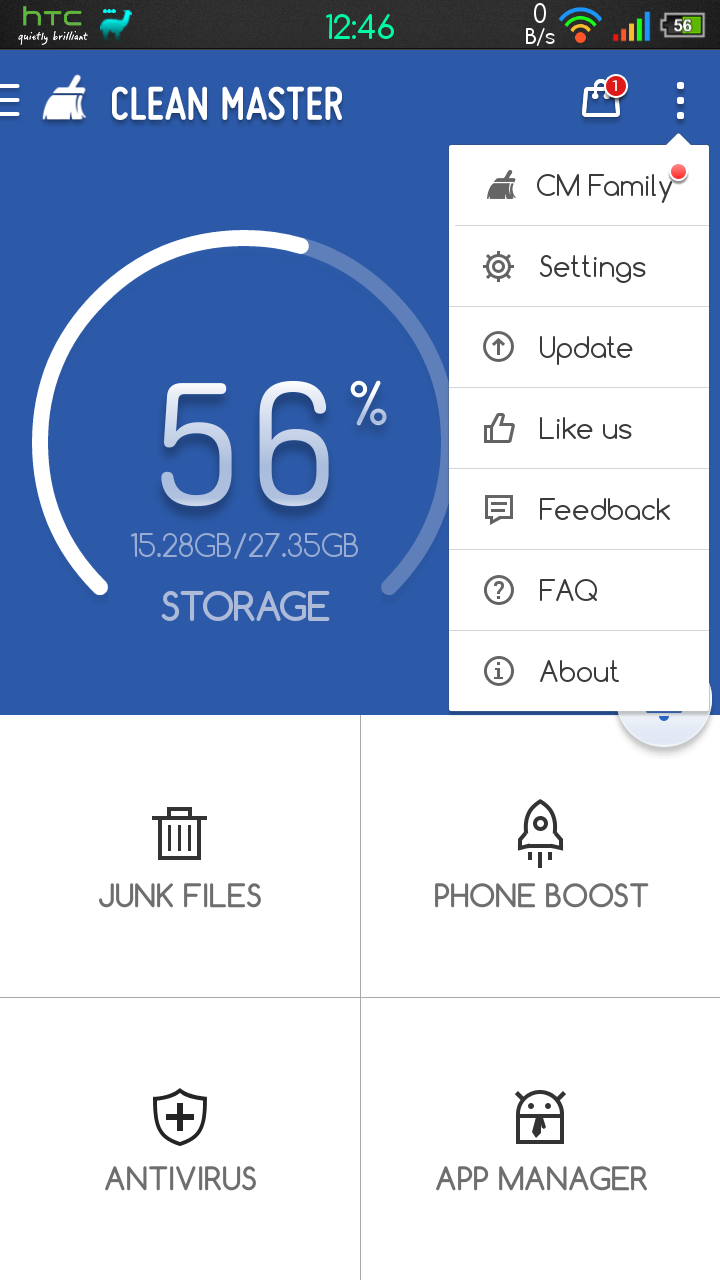 Clean Master claims to be the #1 cleaner app worldwide. I personally see that almost every Android user use this app. We are also familiar with the Clean Master's Magic Wand and the Rocket which frees up memory.
Clean Master claims to be the #1 cleaner app worldwide. I personally see that almost every Android user use this app. We are also familiar with the Clean Master's Magic Wand and the Rocket which frees up memory.In this small post I will share a tip which most users probably might not have explored because it is not turned on by default by Clean Master.
For heavy users of Android phones you might find frequently that your phone slows down considerably as you keep installing more and more apps. Manually dragging the Clean Master widget and cleaning the memory with the Magic Wand may seem realistically difficult many a times. To solve this problem just go to "Setting" from the 3 dot drop down menu in the Home Screen of Clean Master.
As you scroll down in the "Settings" page you will come across the option "Kill tasks at screen turnoff". This option is turned off by default by Clean Master as they claim that this reduces the overall power consumption of your phone. Though I couldn't find a major difference in my Phone's power consumption, it's a call you need to take.
Once you turn ON this option you will find a message like "43 MB RAM freed" most of the times you turn on your Phone screen. You will also find that your Phone's response is much better and you will no longer think of manually clearing memory using Clean Master.
Try this trick and let me know if this has helped you. I will share another Clean Master trick in my next post.

No comments:
Post a Comment